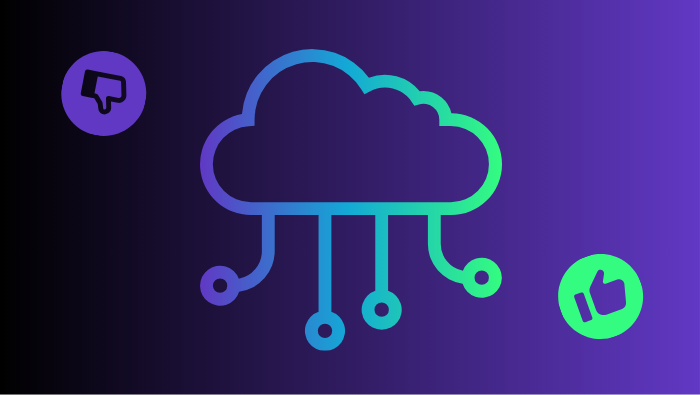
Serverless computing has revolutionized the way we build and deploy applications. It offers scalability, cost-efficiency, and reduced operational overhead. However, like any technology, it comes with its own set of best practices and pitfalls. Let’s explore some good and bad practices in serverless development to help you make the most of this paradigm.
Good Practices
1. Embrace Statelessness
Serverless functions should be stateless. This means they shouldn’t rely on the state of the server or previous executions. Each function invocation should be independent, allowing for better scalability and reliability.
Example:
<code><em>// Good: Stateless function</em>
exports.handler = async (event) => {
const data = JSON.parse(event.body);
const result = await processData(data);
return { statusCode: 200, body: JSON.stringify(result) };
};</code>Code language: JavaScript (javascript)2. Optimize Function Size
Keep your functions small and focused. This reduces cold start times and makes your functions easier to test and maintain.
Example: Instead of one large function handling multiple operations, break it down into smaller, specialized functions.
3. Use Environment Variables
Store configuration data and secrets in environment variables. This keeps sensitive information out of your codebase and makes it easier to manage different environments.
Example:
<code><em>// Good: Using environment variables</em>
const dbConnection = process.env.DB_CONNECTION_STRING;</code>Code language: HTML, XML (xml)Bad Practices
1. Long-Running Functions
Serverless platforms often have execution time limits. Writing functions that run for extended periods can lead to timeouts and increased costs.
Example:
<code><em>// Bad: Long-running function</em>
exports.handler = async () => {
await sleep(300000); <em>// Sleeping for 5 minutes</em>
return { statusCode: 200, body: 'Done' };
};</code>Code language: JavaScript (javascript)2. Ignoring Cold Starts
Cold starts can significantly impact the performance of your serverless applications. Ignoring this aspect can lead to poor user experience.
Bad Practice: Using large dependencies or performing time-consuming initializations in your function code.
3. Over-Provisioning Resources
While serverless platforms handle scaling for you, over-provisioning resources (like memory) can lead to unnecessary costs without proportional performance benefits.
Example: Allocating 1GB of memory to a function that only needs 128MB.
Conclusion
Serverless computing offers numerous benefits, but it requires a shift in how we approach application development. By following good practices and avoiding common pitfalls, you can create efficient, scalable, and cost-effective serverless applications. Check out an example of using serverless in custom-made CMS System. Remember, the key is to understand the serverless paradigm and adapt your development practices accordingly.
As you venture into serverless development, keep these practices in mind, but also stay open to learning and adapting. The serverless landscape is evolving rapidly, and staying informed about new best practices will help you make the most of this powerful technology.